

waave is a cloud solution that is operated as Software as a Service (SaaS) in the Microsoft Azure Cloud. waave is installed in your Azure environment. This means that you retain control over your Identity and Access Management data.
You rent waave flexibly according to your needs, instead of buying it. We take care of the installation and always keep waave up to date. Thanks to the use of Platform as a Service (PaaS) components, you do not need any additional infrastructure such as application or database servers. This means less effort and costs for you.

waave is based on a state-of-the-art microservice / service-oriented architecture, which is operated on Platform as a Service (Paas) components in the Microsoft Azure Cloud. Various interfaces such as REST API or PowerShell enable easy data exchange with other systems.
To provision applications such as Active Directory or Exchange in the on-premises environment, all that is required is to install an agent on one of the Windows servers in the on-premises network.
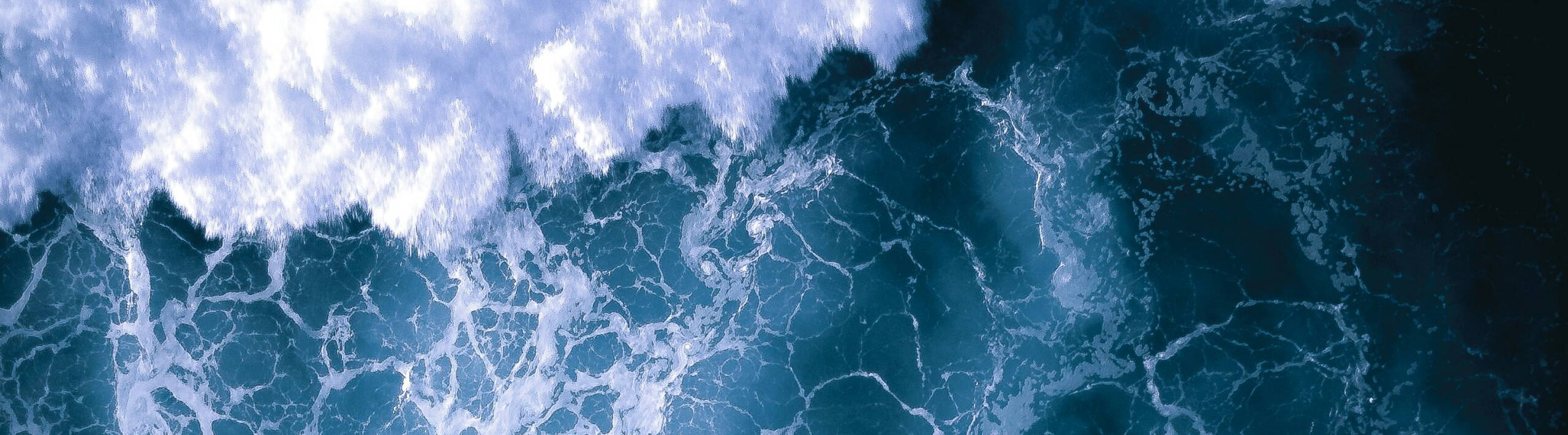
waave can be connected to HR systems to manage identities based on HR data. waave supports various HR systems such as SAP SuccessFactors or Workday.
When you edit an identity in the Universal Directory, waave automatically provisions this identity into all defined target systems. Standard connections for Active Directory, Microsoft 365, Microsoft Teams, Domino, SAP and others are already integrated.
Do you need additional connections? We would be happy to implement them as part of the project.

