

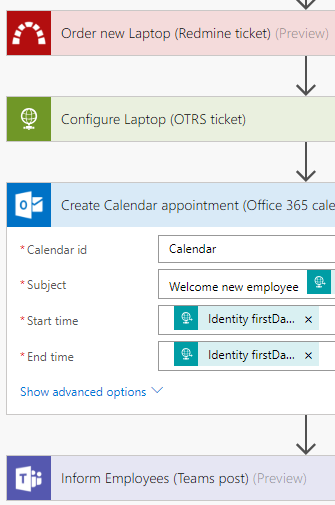
In our clarifications on how we can extend the interfaces of waave, we came across Microsoft Logic Apps. Maybe you're aware of Microsoft Flow, which is based on Logic App, see also Compare Flow, Logic Apps, Functions, and Web Jobs.
Immediately we realized that this represents a huge expansion for processes and the connection of target systems. With Flow, a workflow can be "clicked together" without the need for special software development skills. A connection to target systems can be implemented very easily. The number of integration possibilities is huge, see Connectors.
Within a very short time, we developed a waave Connector for Flow and Logic Apps. waave can now start a Flow or Logic Apps while processing a process so that the corresponding actions are executed.
Here are some examples of how to use Flow in an onboarding or offboarding process:
Make an Microsoft 365 or Google calendar entry for the supervisor
Include the new employee in the MailChimp newsletter distribution list
Inform employees about the new entry with Slack or Microsoft Teams
Create a file with data of the employee on SharePoint
Create a file on a FTP server
Make an entry in Dynamics 365
Create a ticket in ServiceNow for IT Operations
Enter a data record in a SQL Server
For more information about Microsoft Flow, see https://flow.microsoft.com.