

Access management is an integral part of the Identity and Access Management solution waave. It ensures that users can only access authorized data.
We understand how important effective access management is for your business.
That is why we offer you a solution with waave that ensures data protection and compliance while minimizing the risk of unauthorized access.

With waave, your Access Management is considerably simplified. The time-consuming individual assignment of access rights for each platform such as Active Directory, Microsoft 365 or Microsoft Teams is no longer necessary. Instead, you use the waave role model.
In waave, you use the role model like an individually configurable framework to manage access rights. Define roles such as “Marketing”, “Sales” or “Finance” and assign specific access rights to them in the target systems, such as Active Directory or Microsoft 365.
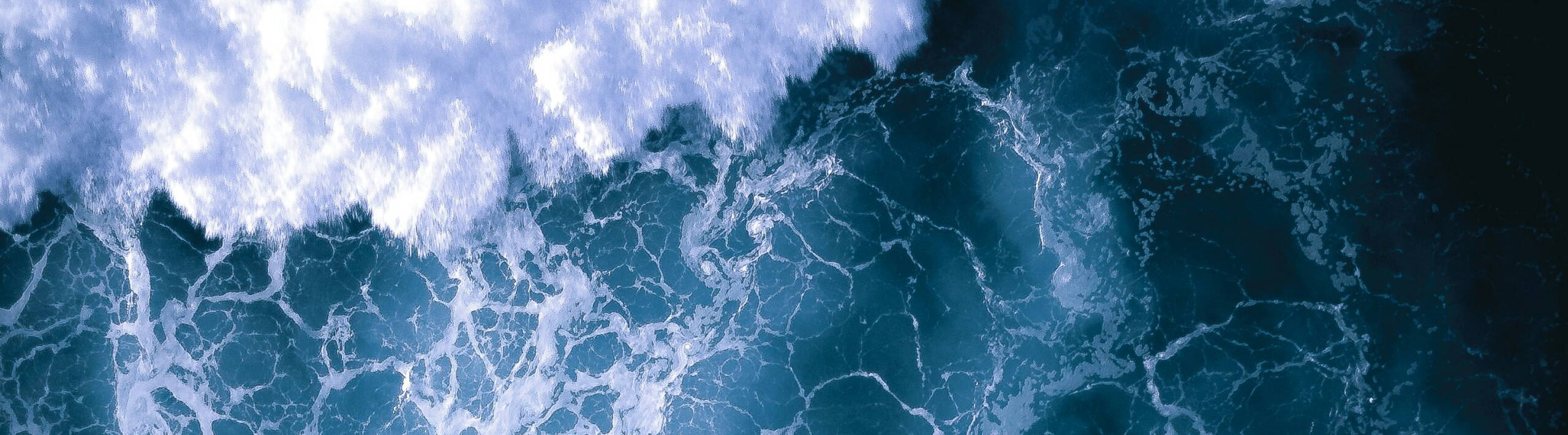
When a role is assigned to an employee, the access rights in the target systems are automatically updated.
Role membership assignments can be made in two different ways, using RBAC or ABAC:
RBAC
With RBAC, you manually assign one or more roles to an employee via the waave user interface.
ABAC
With ABAC, role assignment is done automatically based on the employee's identity data. For example, you can define that employees at a specific location become members of a specific role. If an employee moves to a different location, their role membership is automatically withdrawn and a new role is assigned, provided that a similar configuration also exists for the new location.
Changes to role memberships are logged in detail, so you always retain control over the assigned access rights.


